Syncs
With iCloud, Exchange, Google Calendar, Outlook.
Supports
Dark Mode and Larger Accessibility Sizes. Widgets for Home and Lock Screen.
Apple Watch
Supports Apple Watch and sets Notifications. Complications for watch face.
The Calendar app for You
The user friendly calendar app, with an extensive Snooze, Nag and Overdue list, that shows your events in a beautiful interface. Easy and fast to navigate, edit events and set multiple alerts.
Calalarm adds a local notification with sound to your calendar alerts, that you can Snooze or Move instantly with the interval you require at that moment. Nags every minute or hour till you acknowledge the alert. So never miss an appointment again!
Compare Calalarm and Supercal
- Supercal uses the iOS editor and Event Details (similar to what the iOS calendar uses), Calalarm uses its own dedicated editor and Event Details.
- Calalarm can Snooze, Nag and set multiple alerts.
- Calalarm contains an Overdue list.
- Calalarm comes with sounds and can set Notifications and sounds by Calendar.
- Calalarm contains a Watch OS app.
- Supercal supports travel time.
- Supercal can easily add, view and save attachments.
8 Beautiful clean views








Nagging alerts

Nags till acknowledged. Snooze directly from Lock-screen with a customizable default Snooze.
Snooze & Move

Snooze & Move with the interval you require at that moment.
Overdue

Shows past alerts that you can stop nagging and snooze.
Quick actions

Move, copy, paste, set alerts, check off, share, edit and delete events with a simple touch and hold.
Timesheet
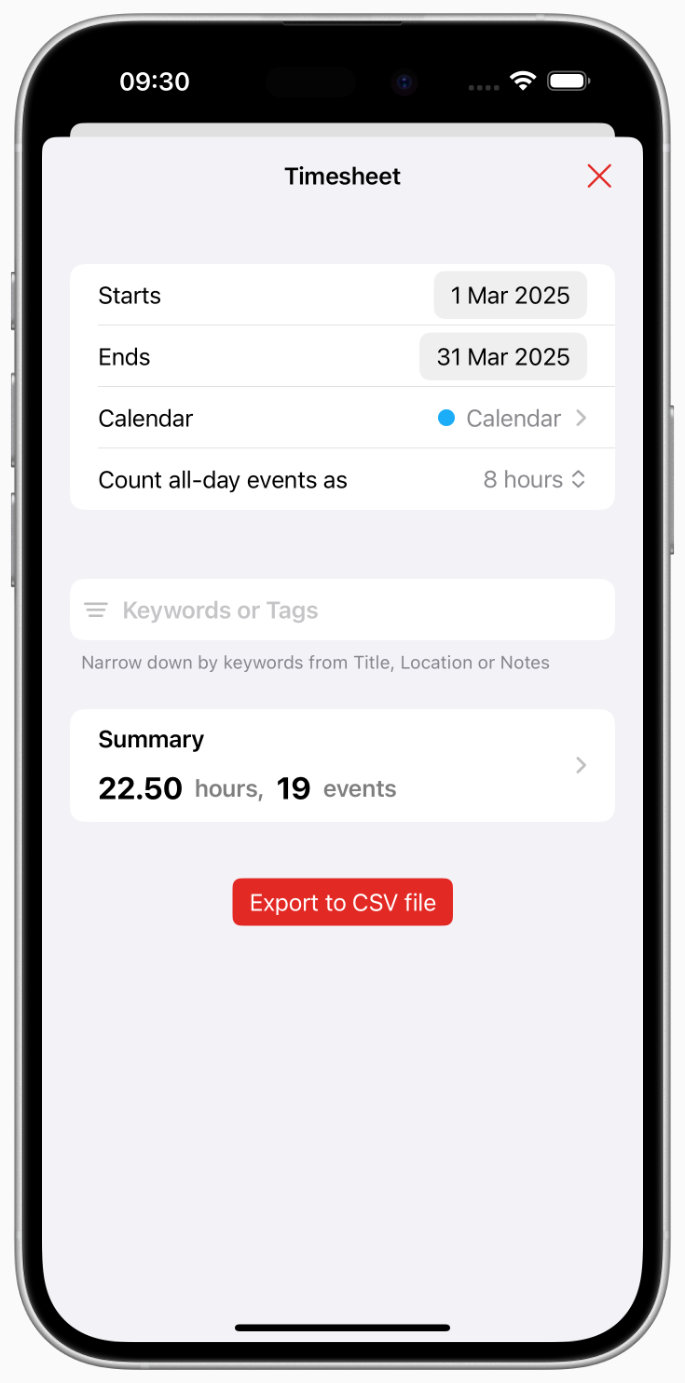
Keep track of hours in calendar entries. Count hours by date interval, calendar, keywords, tags and export to CSV file.
Color themes

Like your headers to be coloured? Or do you prefer them light grey? It's up to you.
Lots of options
- Customize where the app opens after a tap on a Notification (App, Event Details, Snooze & Move).
- Week starts any day of the week.
- Week numbers (ISO / European, US and Middle East).
- Agenda reads left-right or top-down.
- Defaults for new events.
- Customize Alert, Snooze and Move screens.
- Set Birthdays alert times.
- Dark Mode always on, independent of iOS settings.
- Color weekend day dates light.
- Background color for month events.
- Choice of 15 color themes.
- Pinch Day and Week to set visible hours.
- Show full week (events of previous and upcoming months) in monthly views.
- Open locations in Maps or Google maps.
And so much more...
- Select up to 10 alerts per event at once.
- Set alerts before End of event.
- Nag by event.
- Search that supports multiple words (Dinner Anne celebrate).
- Time Zone support.
- Floating Time Zone.
- Copy and paste events.
- Duplicate events.
- Mark events as completed.
- Invitees support.
- Location suggestions from Contacts and Maps.
- Extensive recurrence options (every May, June and July on the 3rd and 22nd).
- Sounds and Notifications by Calendar.
- Use your own sound files!
Languages

Fully localized in Dutch, English, French, German, Italian and Spanish.

